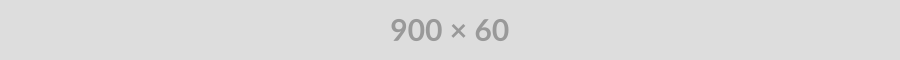It is very frustrating to deal with payment errors in the Paypal account when you have something vital work to manage.
Following is the most common error people encounter when making a payment for the first time to a third person or making an online payment using the PayPal id.
We are sorry, but we could not complete this payment because it has been denied. Please retry with another funding option to continue with the payment.

Quick solution
When you reach the payment page, check if PayPal is using the currency conversion method to convert the dollar into the local currency. Most of the time, PayPal’s default setting will convert the currency into local currency and ask you to pay from the preferred mode.
For example:
If you live in Egypt and trying to make payments to a Paypal user in the USA, then PayPal will convert the currency from USD to local currency and ask you to pay in the local currency only. The conversion rate details and final amount in local currency are mentioned on the payment page.
It is why you encounter the error while making the online payment or sending funds to another Paypal user.
When you reach the payment page, change the currency conversion to a credit card instead of the default setting of PayPal. You will make the international payment through a credit card; later, the company will convert the currency and show the final charges in your statement.
Always pay in an international currency such as the dollar & choose the credit card option to convert the currency.
If you are getting a similar error message on the payment page of Paypal, then the given solution will work for you. Keep reading to understand the primary reason behind the error and how to solve the most common Paypal payment error with simple solutions.
Why are you getting an error message in Paypal?
Before you conclude anything, follow the checklist to see everything is appropriately set up in your Paypal account.
1) International payment on your credit card is not active. To check that, go to your mobile bank app and check the credit card settings. Ensure the international payment on the credit card is active.
2) PayPal verifies the bank and credit card before allowing you to send the payment. Go to the Paypal account setting page, find the bank account details page, and check if the bank and credit card are verified. Usually, the bank account or expired credit card could cause an error message.
3) While making the payment, change the default setting where PayPal converts the amount into local currency. Instead, set the currency conversion by bank or credit card, whichever option is available on the payment page.
These are some common issues and their solutions to fix the payment issues on Paypal.
If you still get the error after applying these solutions, comment below. We will try to solve your problem.