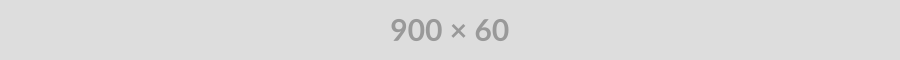Hide contact from telegram.
Easiest Solution:
Go to Settings > Privacy and Security > Scroll down to Contacts > Delete Synced Contacts.
The Setting will remove the access of your contact to the Telegram application, thus making your contacts inaccessible to you in the chat window.
Registering to the Telegram application asks for permission to access all your contacts and use it to provide you with an instant application.
After turning off the sync options, the application no longer has permission to read your contact list stored on the phone. Hence, the features of showing contact will no longer work in the application. You have a clean chat window.
The only drawback of turning off the contact sync option is that you no longer have instant chat access to your stored contact. You have to search them manually or add them to telegram before you chat with them.
If you still think you can use the telegram without contact numbers, turn off the sync option, and everything will work as usual.