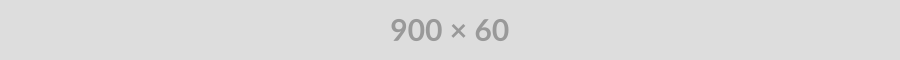Check the following settings before you take any actions.
FTP Username: admin@domain.com
Note: Use admin@domain.com and not the admin in the username field. Here, the admin is your chosen username. It may be different as per your settings.
Host: domain.com
Note: Use domain.com and not the ftp.domain.com
FTP port: 21
Note: Check the FTP port details in your cpanel ftp information section. Generally, the FTP port is set to 21 but may differ on server configurations.
Finally, Check the path of the ftp account. In the majority of the cases, the above settings will solve the problem. If the issue persists, you may set the FTP’s wrong folder. Return to the cpanel and view the FTP account details to ensure the path, password, and username are correct.