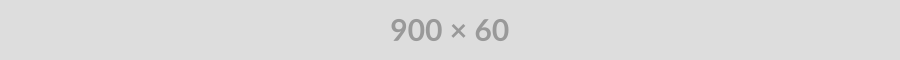Error Message
Not Accepted
” An Appropriate Representation Of The Requested Resource Could Not Be Found On This Server. This Error Was Generated By Mod_Security.”
Solution for WordPress users
You might have active ads with the popup or malware that causes the Mod Security system to get engaged to protect the users and server data. Mod security sometimes considers these popup ads malware because they redirect on multiple pages.
Go to the control panel > File Manager > Open the folder of the domain name > wp-content > Plugins> Find the ads management plugin and rename it.
For example,
The plugin name “Advance-ads” is renamed to “Advance-ads-1.”
It will disable the plugin. The site will return to live if the error is due to the ads management plugin.
Generally, the mod_security server error is caused by the WordPress plugins. Rename all of them to disable them one by one. Once the site is live, change the plugin’s name to its original name. While doing so, refresh the website page to see which plugin is causing the issue. The plugin that is driving the site error can be deleted later.
Solution for other than WordPress sites
For users having a website hosted other than WordPress, you have to reach your server hosting company to clean the malware from the site. Every server has a security layer that prevents malware injection. Mod security systems might have detected unusual activities on your site.
Contact your hosting company through chat, email, or call support. The technical team will remove the restriction from your website, and your site will be live again.