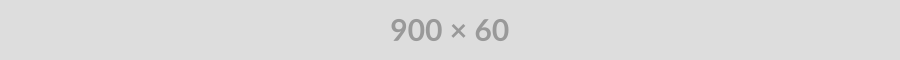You can create a mysql database by using the php script.
Example:
[php]<?php
$servername = "localhost";
$username = "username";
$password = "password";
// Create connection
$conn = new mysqli($servername, $username, $password);
// Check connection
if ($conn->connect_error) {
die("Connection failed: " . $conn->connect_error);
}
// Create database
$sql = "CREATE DATABASE myDB";
if ($conn->query($sql) === TRUE) {
echo "Database created successfully";
} else {
echo "Error creating database: " . $conn->error;
}
$conn->close();
?>[/php]
Code explanation:
In the code first, we are connecting php to the server by using server login details.
$servername = "localhost";
$username = "username";
$password = "password";
// Create connection
$conn = new mysqli($servername, $username, $password);
// Check connection
if ($conn->connect_error) {
die("Connection failed: " . $conn->connect_error);
}
Once the server is connection we have used the mysql query statement to create a database on the server.
$sql = "CREATE DATABASE myDB";
To verify it we are using if statement. The if statement checks whether the connection to the server is successfully achieved by using the $conn variable. Then it checks the $sql query with the operator identical check === is true. If everything is run ok the echo statement “Database created successfully” is proceed to the browser else the error message “Error creating the database: ” with the connection error. The $conn->error is shown to the browser.
if ($conn->query($sql) === TRUE) {
echo "Database created successfully";
} else {
echo "Error creating database: " . $conn->error;
}
In the end, we are closing the php script with the closing function.
$conn->close();